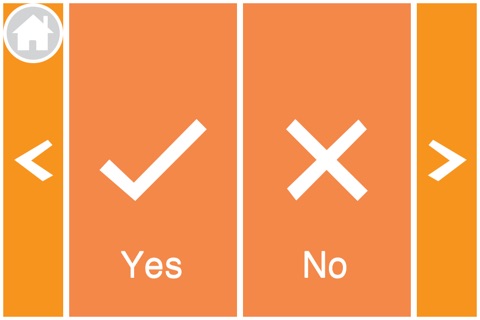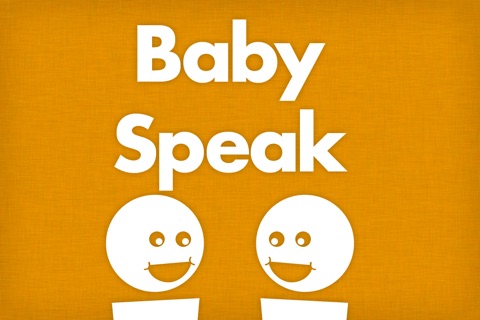
Baby Speak: For toddlers 6 months to 3 years of age
As your child begins to grow, crawl and walk – they also begin attempting to communicate with you. Sometimes children know what they want to say, but they just haven’t learned how to talk yet. Often, this can become frustrating for children… and their parents! Baby Speak can help! This unique app features 25 essential words for children and their parents to use when communicating with each other. Parents will have access to some of the most common words children want to use when they are learning to speak.
When toddlers are unable to effectively verbally communicate their wants and needs, they may exhibit behaviour problems as a way to express themselves. For example, imagine a child sitting in his high chair. He is finished eating, but has not yet developed the ability to say “all done”. He might communicate that he is finished by throwing food on the floor, whining, or crying. With Baby Speak, this child could be prompted to tap “all done” as an alternative to engaging in disruptive behaviour.
With Baby Speak, your child will have access to important first words, such as: Yes…No…More…Help…All Done—all creatively designed with colourful illustrations to capture your child’s interest. Baby Speak is easy to use. It displays 25 “first words” which are paired with a corresponding picture. You and/or your child can tap on the image, and it will speak the word in a natural, clear-sounding child’s voice. Not only can Baby Speak assist your child in communicating and interacting with you; it can help your child begin the process of learning to talk. Baby Speak was proudly developed by parents for parents!
Features of Baby Speak:
- Available for iPhone, iPad, and iPod touch
- Can be presented in single-word format, word-pairs, 4 words per page, or all words on one page
- Recorded voice with excellent speech clarity and voice quality.
- Easily navigate from page to page by touching the bars located at each side of the screen or the ‘home’ page button.
- Clear and simple visuals